
After the iOS 17.2 roll out last month, Apple has rolled out iOS 17.3 update for the iPhone, bringing Stolen Device Protection. The iOS 17.3 and iPadOS 17.3 also bring Collaborative Playlists, New Unity Lock Screen wallpaper, and several improvements, as well as other features, bug fixes and security updates.
Stolen Device Protection for iPhones
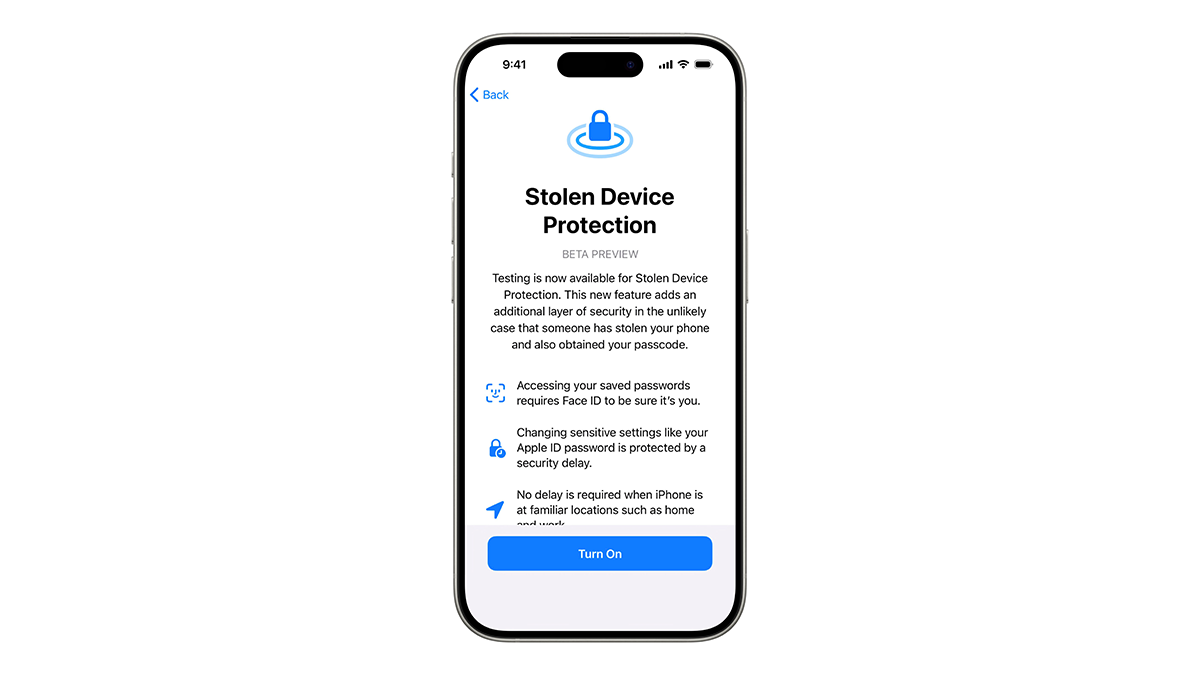
A notable addition in iOS 17.3 is the Stolen Device Protection feature for iPhones. This increases security of iPhone and Apple ID by requiring Face ID or Touch ID with no passcode fallback to perform certain actions
When activated, Stolen Device Protection requires Face ID or Touch ID authentication for various actions. These include viewing stored passwords, applying for an Apple Card, turning off Lost Mode, erasing content, using Safari-saved payment methods, and more.
For heightened security actions, a delay is imposed, and the user must authenticate twice with Face ID or Touch ID after waiting one hour.
Actions Requiring Authentication
- Viewing/using passwords or passkeys
- Applying for a new Apple Card
- Turning off Lost Mode
- Erasing all content and settings
- Apple Cash and Savings actions in Wallet
- Using payment methods in Safari
- Setting up a new device
One-Hour Security Delay for
- Changing Apple ID password
- Updating Apple ID security settings
- Changing iPhone passcode
- Adding/removing Face ID or Touch ID
- Turning off Find My
- Turning off Stolen Device Protection
How to Enable
Users can locate the feature in the Settings app under Face ID & Passcode → Stolen Device Protection. After updating to iOS 17.3, users will be prompted to test the feature.
Collaborative Apple Music Playlists
Collaborative playlists allow you to invite friends to join your playlist, and everyone can add, reorder and remove songs and react with emoji.
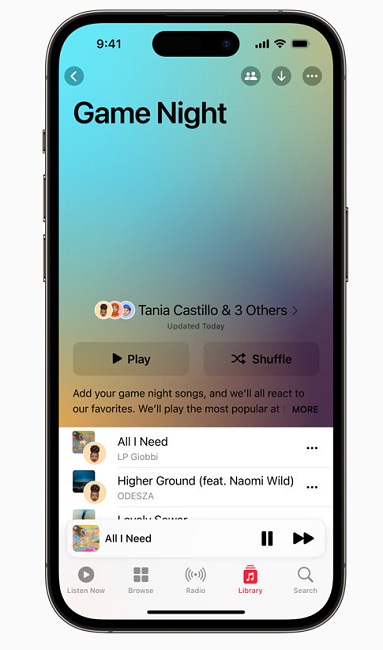
This update also includes the following improvements:
- AirPlay hotel support lets you stream content directly to the TV in your room in selected hotels
- AppleCare & Warranty in Settings shows your coverage for all devices signed in with your Apple ID
- Crash detection optimisations (all iPhone 14 and iPhone 15 models)
