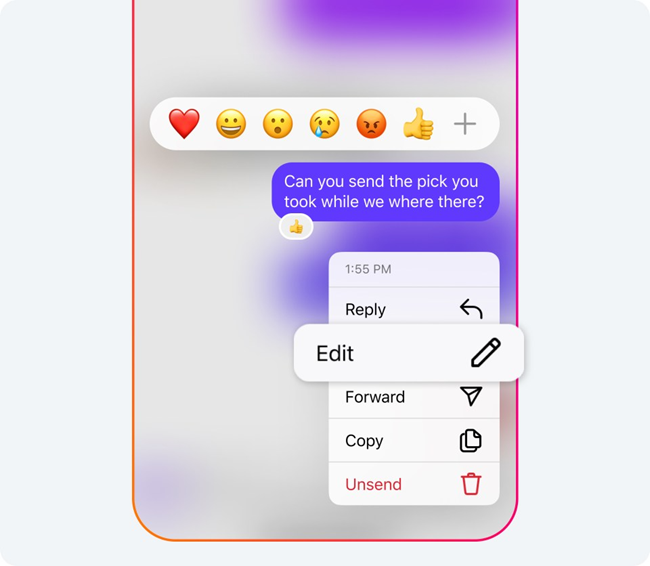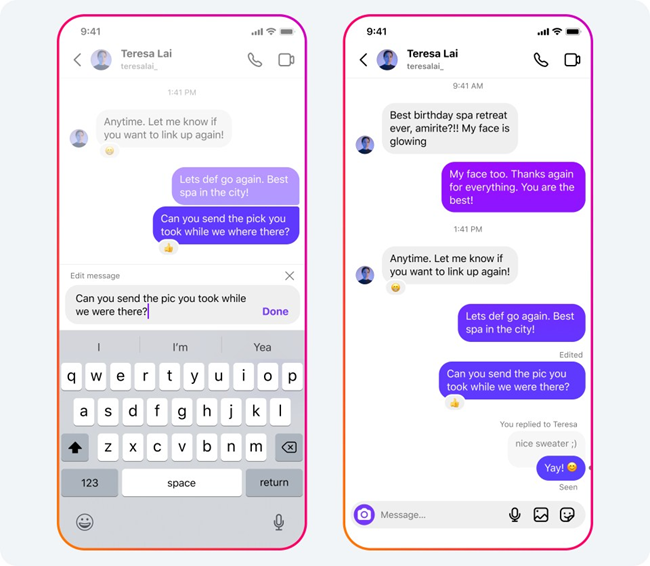Meta today has announced new features for Instagram DMs, making it easier to connect, express yourself, and manage your inbox. Here’s what’s new:
Edit Messages
You can now edit messages within 15 minutes of sending them. Simply press and hold on the sent message, then select “edit” from the menu.
Pin Chats
You’ll soon be able to pin up to three group or 1:1 chats to the top of your inbox for easy access.
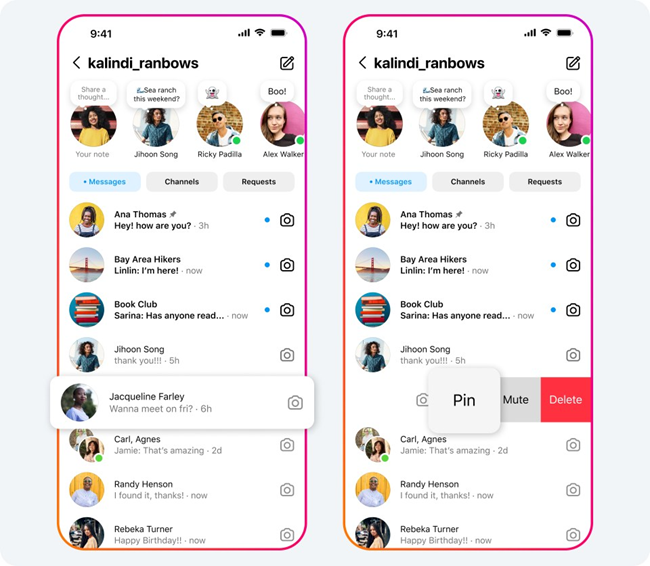
Swipe left or tap and hold on the chat, then tap “pin” to move it to the top. You can unpin a chat at any time.
Toggle Read Receipts
Choose whether to show read receipts for all chats or specific ones.
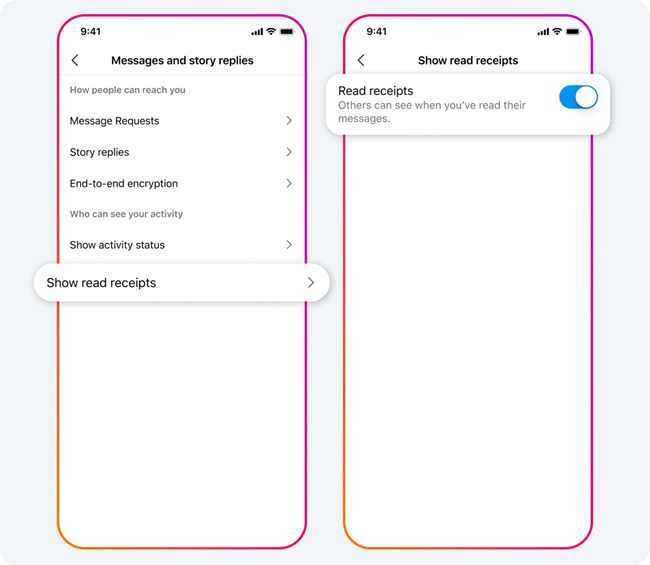
To adjust your read receipts settings, go to your account settings, tap “Messages and story replies”, then toggle the read receipts option. You can change this setting anytime.
Save Favorite Stickers and Enhance Replies
Easily access your favorite stickers by saving them in DMs. Just press and hold on a sticker to save it.
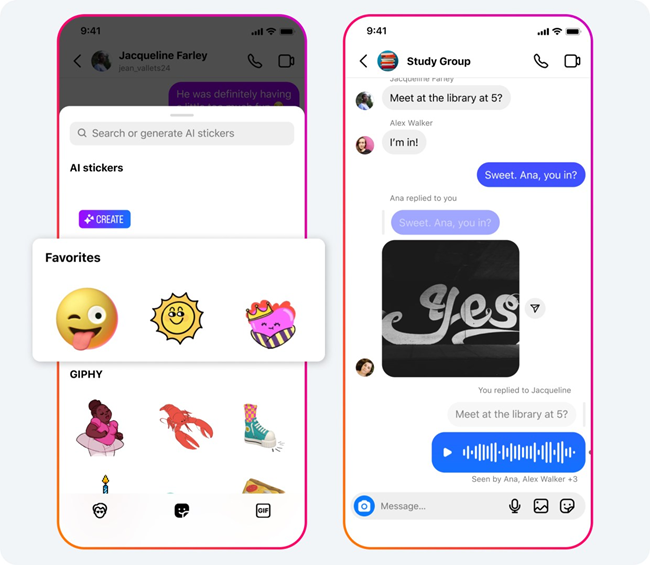
You can also reply to messages with stickers, GIFs, videos, photos, and voice messages. Simply press and hold on the message you want to reply to, then select “reply” to see your options.
Personalize Chats with Themes
Set the tone for your chats with different themes. Whether you’re planning an event or just chatting with friends, there’s a theme for every occasion.
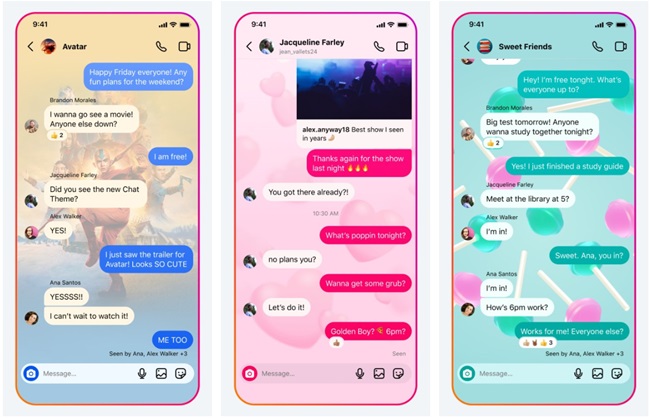
Explore themes like Love (soon to be animated), Lollipop, Avatar: The Last Airbender, and more. To change the theme for a chat, tap the chat name, go into themes, and select your desired theme.
Announcing the updates, Meta posted:
We are continuously enhancing the messaging experience on Instagram to ensure it remains a delightful and private platform for people to connect. Stay tuned for more exciting features coming soon.